Programming a garage door opener might seem daunting, but with a bit of guidance, you’ll have it working in no time. Follow these steps to sync your opener with a remote control or keyless entry system.
Locate the Learn Button
Start by finding the “Learn” or “Program” button on your garage door opener unit. This button is usually on the back or side of the motor housing, often near the antenna wire hanging down. Identifying this button is your first step toward programming your garage door opener.
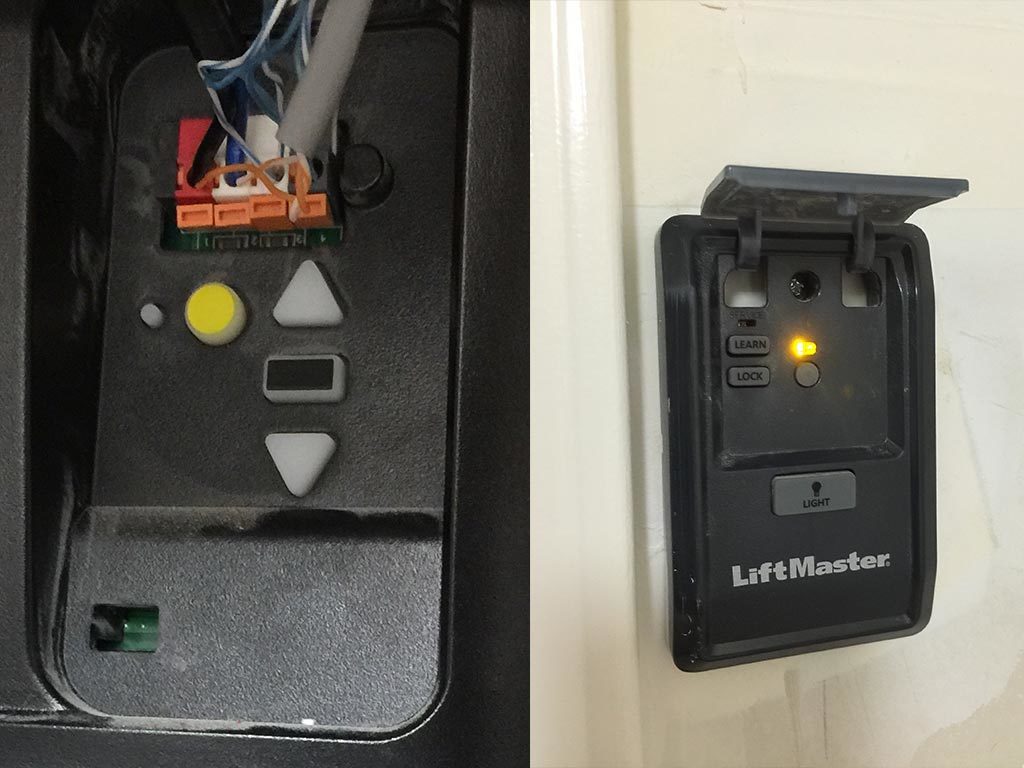
Press the Learn Button
Once you’ve found the Learn button, press and release it. You should see a small LED light start blinking, indicating that the system is ready to learn a new remote. This light is your cue that the opener is in programming mode.
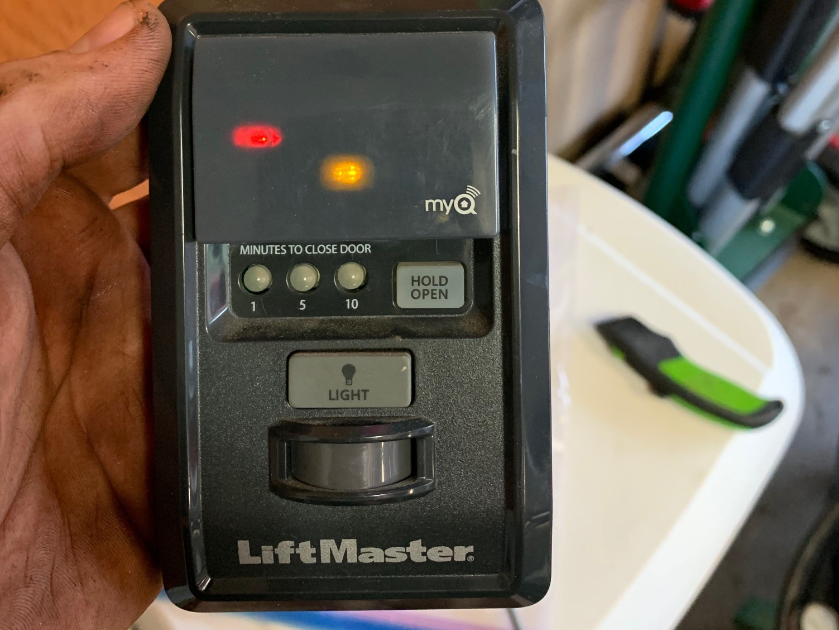
Activate the Remote
Within 30 seconds of pressing the Learn button, press and hold the button on the remote control you want to program. Keep holding the remote button until the LED on the motor unit stops blinking and stays on, or you hear a click. This means the remote is now synced with the opener.

Test the Remote
To ensure everything is working correctly, press the remote button to see if the garage door opens or closes. If it doesn’t, repeat the steps. Sometimes, it takes a couple of tries to get it right.

Programming Keyless Entry Systems
For a keyless entry system, the steps are slightly different. Start by pressing the Learn button on the garage door opener motor. Next, enter the desired PIN on the keypad within 30 seconds. Press and hold the Enter button on the keypad until the motor unit light blinks or you hear a click. This syncs the keypad with the opener.

Test the Keypad
Enter the PIN on the keypad and press Enter to see if the door operates. If it doesn’t work, check the keypad batteries and ensure you entered the PIN correctly. Re-sync the keypad if necessary.

Additional Tips
If you have multiple remotes, you’ll need to program each one separately by following the same steps. Modern garage door openers use rolling code technology, which changes the code each time the remote is used, adding an extra layer of security.
Resetting the System
To erase all programmed remotes and keypads, press and hold the Learn button for about six seconds until the LED light turns off. This resets the system, allowing you to start fresh.

Brand-Specific Instructions
- Chamberlain, LiftMaster, and Craftsman openers often have similar programming steps. You typically press the Learn button on the motor unit and then the remote button within 30 seconds.
- Genie openers might have a different sequence, sometimes involving pressing the remote button before the Learn button.
- Overhead Door systems generally have a Learn button on the motor unit, followed by pressing the remote button.
Troubleshooting
If the remote doesn’t work, check the batteries, ensure you’re within range, and verify you followed the Learn button procedure correctly. For keypads, double-check the PIN, replace the batteries if needed, and re-sync if necessary.
Advanced Features
Modern garage door openers are often compatible with smart home systems, allowing you to control them via smartphone apps. These systems typically require linking the opener to a Wi-Fi network and using an app for programming and control.
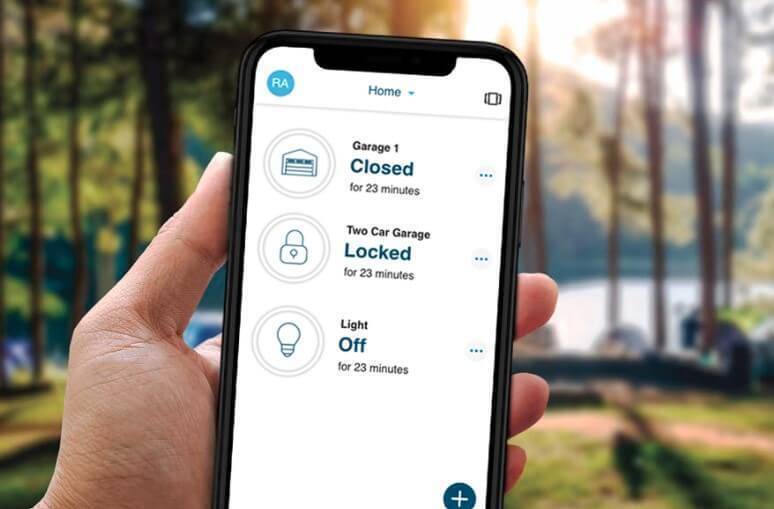
Final Thoughts
Programming your garage door opener doesn’t have to be complicated. By following these steps and tips, you can easily sync your remote controls and keyless entry systems. For more detailed instructions, always refer to your specific garage door opener’s user manual.





